Movavi Screen Recorder 2023
Details
| Playtime | Not Played |
| Last Activity | Never |
| Added | 24/09/2021 |
| Modified | 22/12/2024 2:04:33 |
| Completion Status | Not Played |
| Library | Steam |
| Source | Steam |
| Platform | PC (Windows) |
| Release Date | 05/04/2021 |
| Community Score | 62 |
| Critic Score | |
| User Score | |
| Genre | Audio Production Education Photo Editing Software Training Utilities Video Production Web Publishing |
| Developer | Movavi Software |
| Publisher | Movavi Software |
| Feature | |
| Links | Community Hub Discussions Guides News Store Page PCGamingWiki |
| Tag | [Ludusavi] Unknown save data Audio Production Design & Illustration Education Family Friendly FMV Multiplayer Photo Editing Singleplayer Software Software Training Tutorial Utilities Video Production Web Publishing |
Description
Effortlessly capture screens and the attention of your viewers. Create engaging video lessons, make killer presentations and software demos, record super-clear tutorials for your colleagues, capture must-attend webinars. Make your screencasts extra informative: highlight mouse and keyboard clicks, draw on videos in real time, and add a webcam to show who the hero is.



Record your desktop
- Save program workflow, Skype calls, and YouTube videos. Choose Full-Screen mode or select any part of the screen to capture
- Record videos from your desktop and webcam simultaneously to include your reactions

- Capture multiple video streams in one pass
- Save images from webcam and audio as separate files
- Record audio from two different sources
- Noise reduction feature will help you get rid of extraneous sounds.
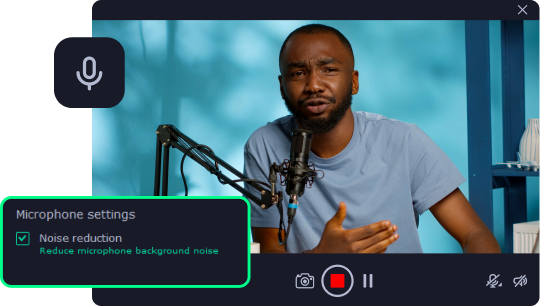
- Create a schedule to record streams: choose the date and time and the program will capture your screen automatically
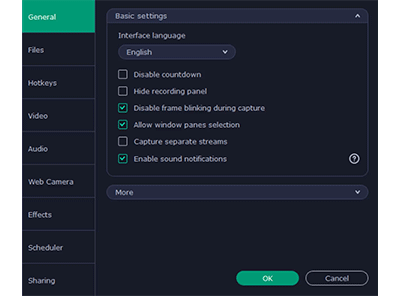
- Show keystrokes and highlight cursor movements
- Draw on your video and screenshots while recording to: highlight details and add comments

- Scrolling screenshots to capture content that doesn't fit on the screen
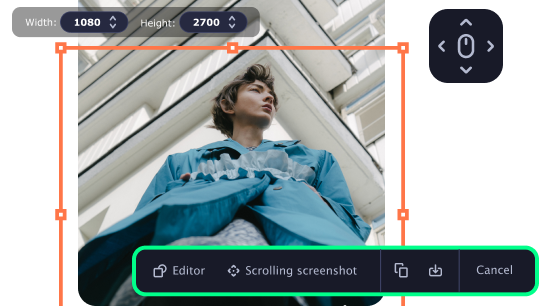
Save your projects- Delete unwanted segments before saving your video
- Choose SuperSpeed mode for ultra-fast saving. The quality of your files will be unaffected
- Share screenshots via WhatsApp and Telegram
- Save videos in popular formats like: AVI, MP4, MOV, GIF, and more
- Save screenshots in JPEG, BMP, or PNG
- Upload your files to YouTube or Google Drive
- Delete unwanted segments before saving your video